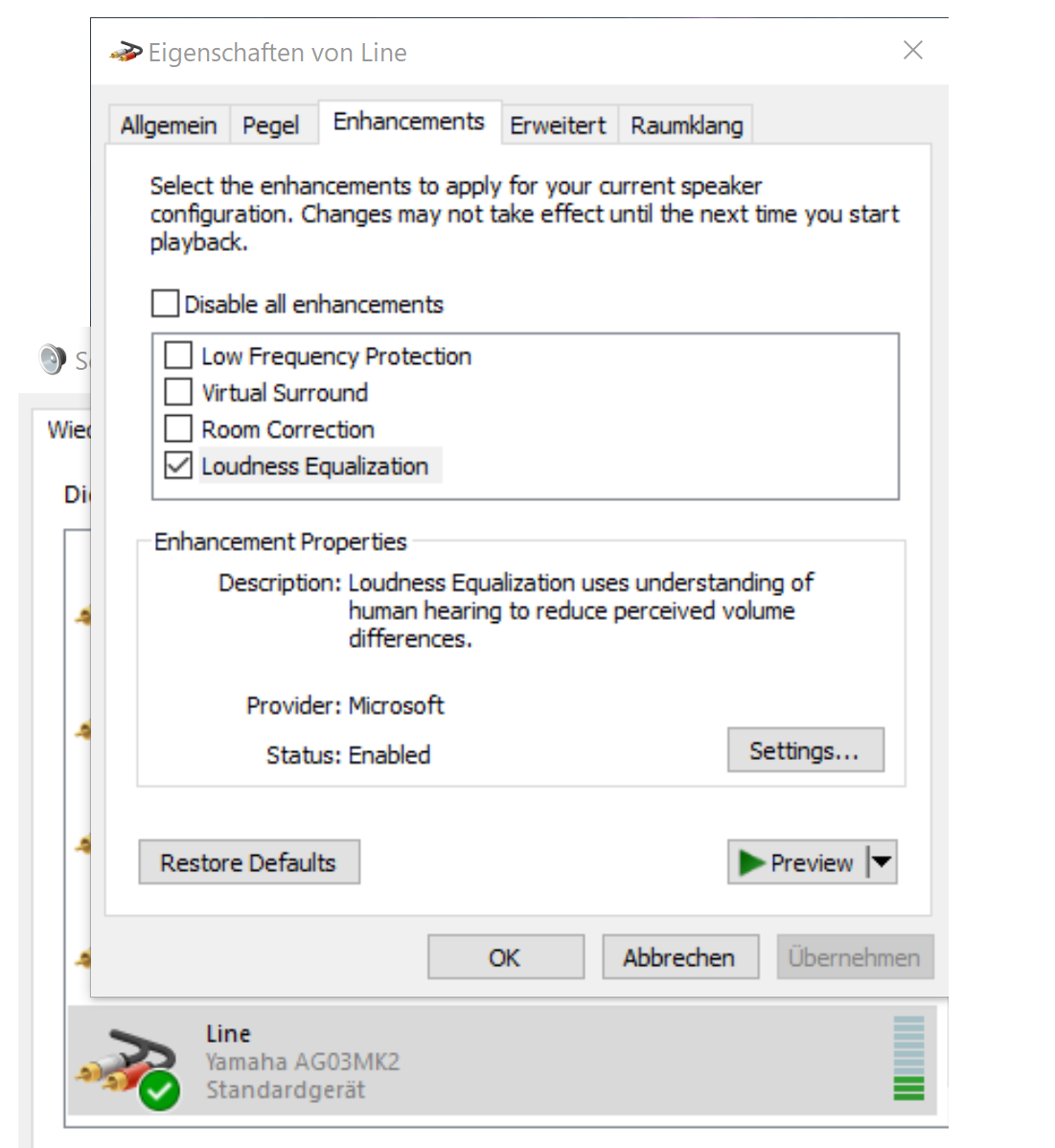Enabling Audio Anhancements in Windows
Windows has loudness equalization for devices in the enhancements tab. Except when your shiny new device doesn't have that tab. Or does it ?
You can enable it for your device by doing some registry magic.
This writeup is mainly to preserve the knowledge from this reddit entry and this sourceforge entry. Unfortunately none of the screenshots are made with english language settings.
Open regedit and go to HKEY_LOCAL_MACHINE\SOFTWARE\Microsoft\Windows\CurrentVersion\MMDevices\Audio\Render and search for your device.
You can either go to the driver properties in the Audio Devices and use the GUID, or click on the properties tab to find a key that matches the name.
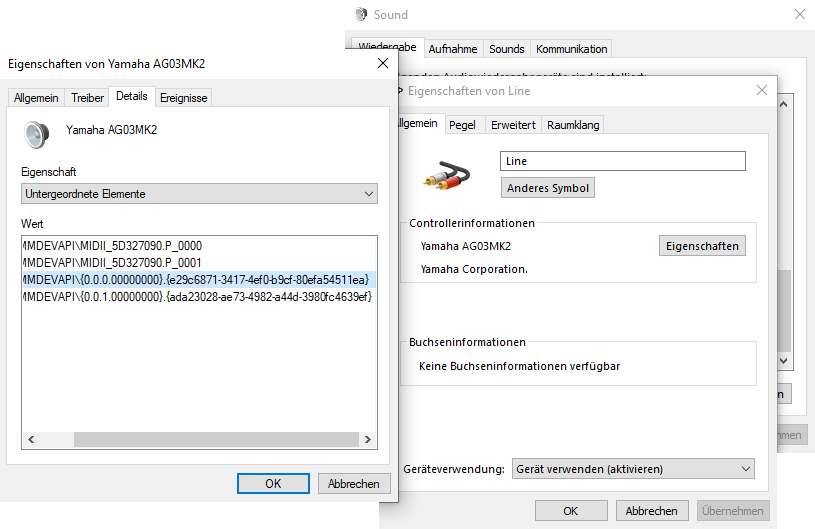
If you found that entry, create a new key FxProperties on the same level as Properties.
In case you get a permission error, right click on the GUID entry one level above and change the permissions. You'll have to go to the extended permission section and change the owner to your current admin under which regedit is running.
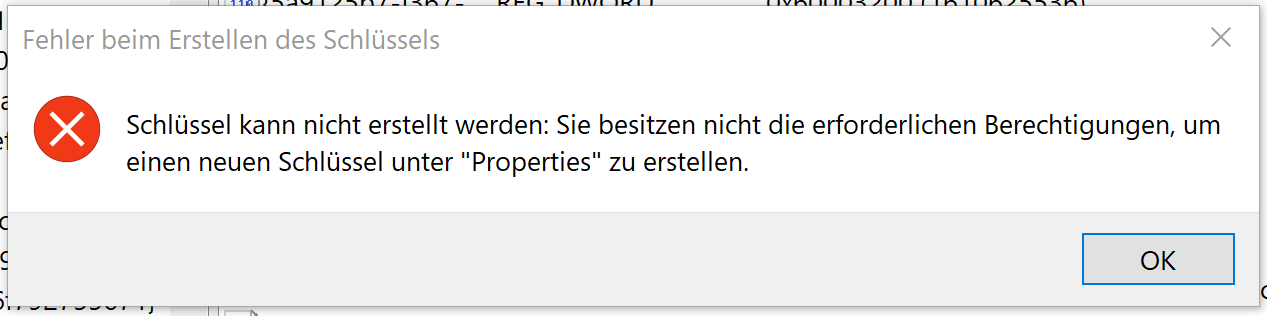
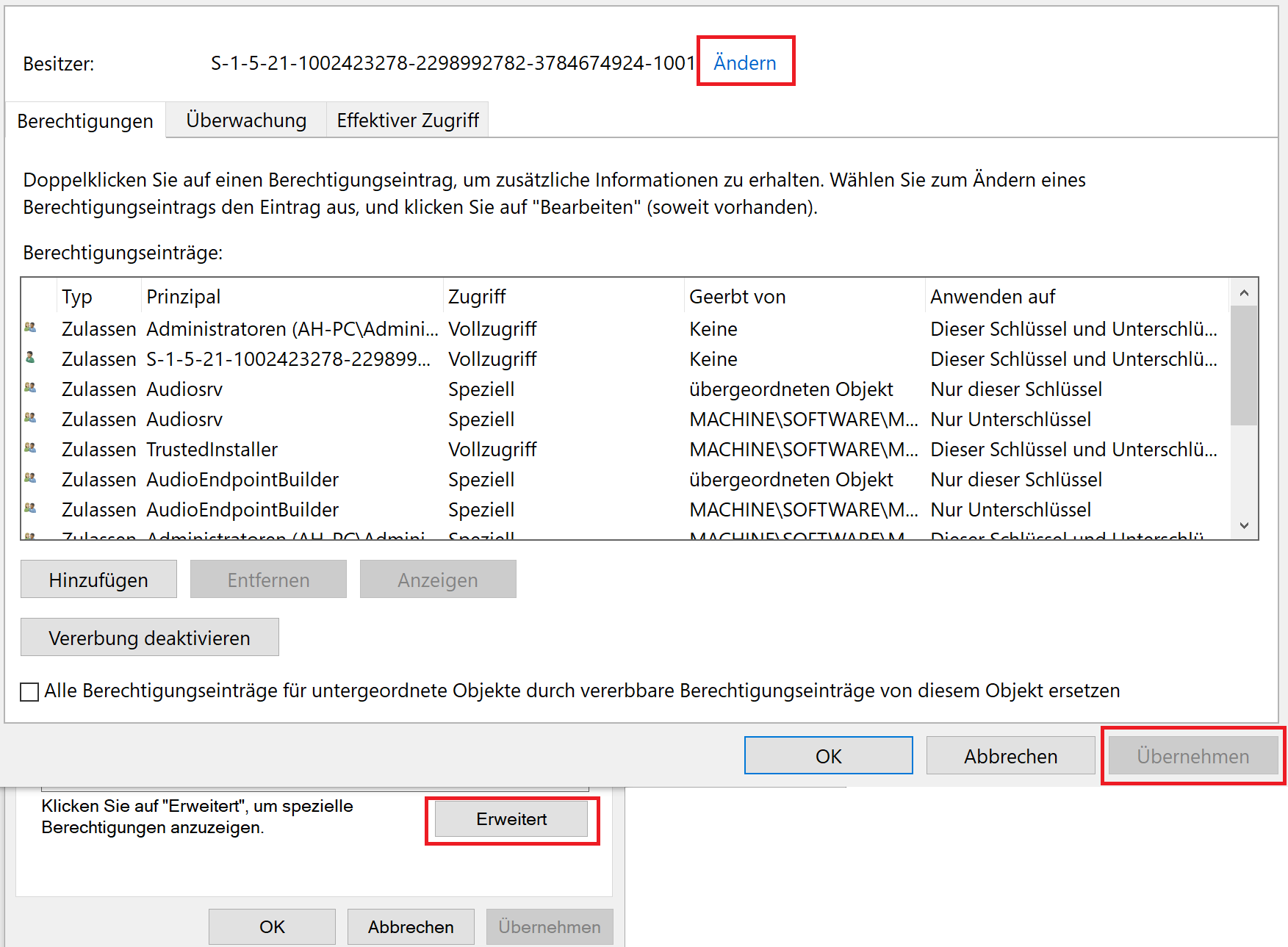
If you managed to create the FxProperties key you'll need three entries in there. All of them have to be "String":
| Name | Value |
|---|---|
{d04e05a6-594b-4fb6-a80d-01af5eed7d1d},1 | {62dc1a93-ae24-464c-a43e-452f824c4250} |
{d04e05a6-594b-4fb6-a80d-01af5eed7d1d},2 | {637c490d-eee3-4c0a-973f-371958802da2} |
{d04e05a6-594b-4fb6-a80d-01af5eed7d1d},3 | {5860E1C5-F95C-4a7a-8EC8-8AEF24F379A1} |
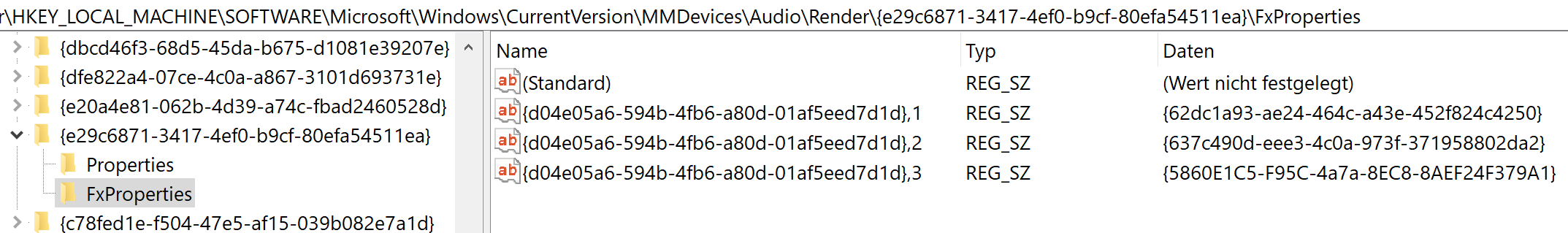
Now restart your PC and the enhancements tab should be there.